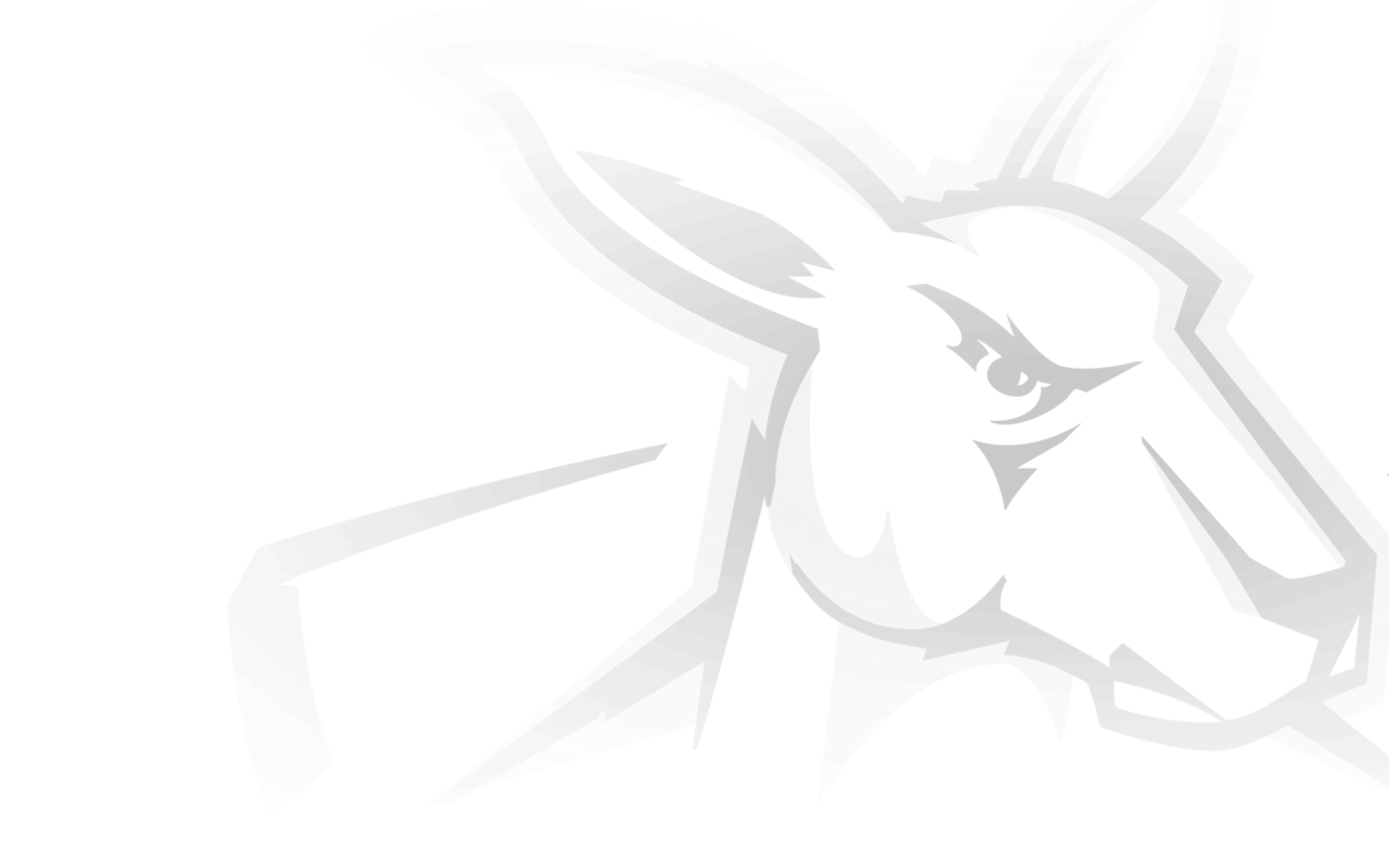Heading to the game on Saturday?
Some members have encountered issues being able to view their ticket(s) in the North Melbourne Official App.
If you're having trouble viewing your ticket, you will need to delete and re-download the app:
- Delete the North Melbourne Official App from your phone
- Re-download the app from the app store (on an iPhone) or play store (on an Android phone)
- Open the app and tap 'Access My Member Card' from the home screen, or 'My Card' from the bottom of the home screen
- Log in with your existing membership details
- If you can’t remember your password, tap 'forgot password' and follow the prompts
- When logged in, you will be able to see your Round 2 tickets
For more information on mobile membership, including a full guide on how to access your tickets, visit the Member Hub here.
Still having issues? Come and see us at Gate 5 at Marvel Stadium from 11am on matchday.